Best ESXi Free Alternatives in 2025: Powerful, Free, and Open-Source Options
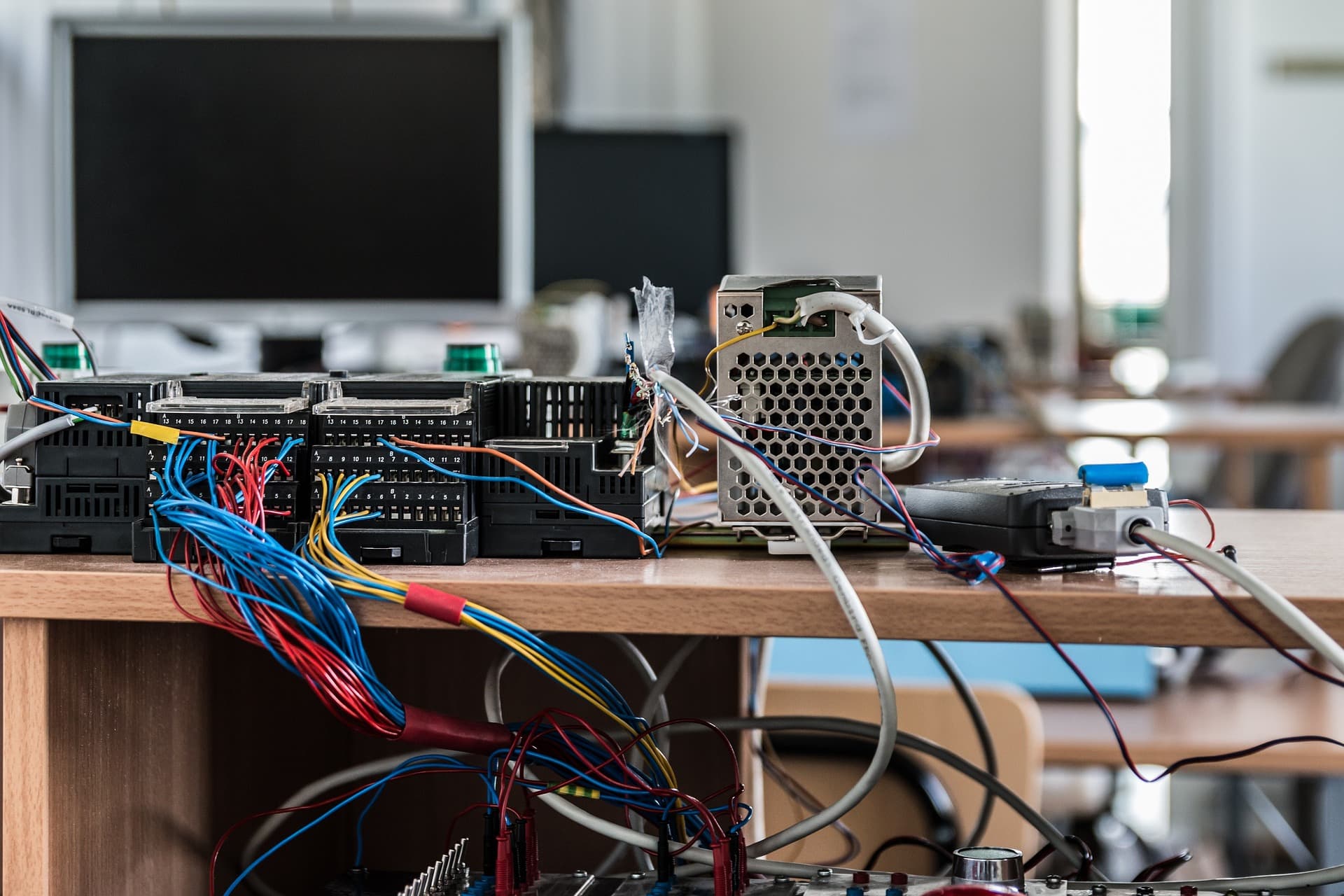
Are you looking for a reliable ESXi free alternative in 2025? With VMware's licensing model shifting and support becoming increasingly enterprise-focused, many homelab enthusiasts, sysadmins, and small businesses are exploring open-source and free hypervisors that offer powerful virtualization—without the high cost.
In this in-depth guide, we'll explore the top ESXi alternatives that are either completely free or open-source, and we'll compare them based on features, usability, community support, and performance.
Why Are People Moving Away from ESXi?
VMware ESXi has long been the go-to hypervisor for enterprise-grade virtualization. However:
- Licensing costs have increased and are moving toward a subscription model.
- Free ESXi limitations—such as disabled APIs and no vCenter support—make it hard to scale.
- VMware's acquisition by Broadcom has caused uncertainty in the product's future for small-scale users and hobbyists.
This has opened the door to more open, flexible, and community-driven platforms.
What to Look for in an ESXi Free Alternative?
Before we jump into the list, here's what you should consider when evaluating an ESXi replacement:
- Is it a Type-1 hypervisor? (bare-metal virtualization = better performance)
- Web-based GUI or CLI-only?
- Community support or enterprise backing?
- Ease of setup and use
- Advanced features: clustering, live migration, snapshots, backup tools, ZFS support
Top ESXi Free Alternatives (2025 Edition)
1. Proxmox VE – The Fan Favorite for Homelabs & SMBs
Website: proxmox.com
Proxmox Virtual Environment (VE) is an open-source, Debian-based virtualization platform that combines KVM for full virtualization and LXC for containers.
Key Features:
- Full web UI
- Support for ZFS, Ceph, and clustering
- Built-in backup and restore tools
- High availability and live migration
- Easily updated via apt
Pros
- Beginner-friendly GUI
- Huge community
- Frequent updates
- Excellent documentation
Cons
- Subscription nags (though all updates are still available)
Ideal For: Homelabs, small to medium-sized businesses
2. XCP-ng – Open-Source XenServer with Enterprise Potential
Website: xcp-ng.org
Based on XenServer, XCP-ng is a fully open-source, production-ready hypervisor with excellent performance and scalability.
Key Features:
- Type-1 hypervisor
- Managed via Xen Orchestra (free or paid)
- Supports snapshots, live migration, and VM exports
- Full REST API support
Pros
- Built for production environments
- Smooth GUI via Xen Orchestra
- Stable and secure
Cons
- Steeper learning curve than Proxmox
Ideal For: IT admins, small data centers, MSPs
3. KVM + Cockpit or Virt-Manager – DIY, Modular, Lightweight
KVM (Kernel-based Virtual Machine) is included in most Linux distributions and is a powerful backend for virtualization.
Pair it with:
- Cockpit for a web GUI
- Virt-Manager for a local desktop interface
Pros
- Highly customizable
- Secure and open-source
- Great for learning virtualization fundamentals
Cons
- Requires Linux knowledge
- No built-in clustering
Ideal For: Linux users, homelab tinkerers
4. oVirt – Enterprise Virtualization Backed by Red Hat
Website: ovirt.org
oVirt is a robust virtualization solution built on KVM and managed via a centralized web interface.
Pros
- Powerful feature set
- Backed by Red Hat (same tech as RHEV)
- REST API and automation-friendly
Cons
- Complex installation
- Heavier system requirements
Ideal For: Enterprises, Linux pros
5. Harvester – Cloud-Native Hyperconverged Infrastructure by SUSE
Website: harvesterhci.io
Harvester is a modern, open-source HCI (hyperconverged infrastructure) platform built on Kubernetes, KubeVirt, and Longhorn.
Pros
- Future-proof and cloud-ready
- Built-in monitoring and automation
- Easy integration with modern DevOps stacks
Cons
- Newer project with a growing community
- Requires some Kubernetes understanding
Ideal For: DevOps teams, modern homelabs
6. SmartOS – Lightweight, Secure, and ZFS-Centric
Website: smartos.org
SmartOS is a unique hypervisor based on Illumos (a Solaris fork), known for container-style virtualization and tight ZFS integration.
Pros
- Ultra-lightweight and fast
- Advanced ZFS and networking features
- Snapshots, cloning, and deduplication
Cons
- Niche community
- CLI-focused (not for beginners)
Ideal For: Advanced users, data-focused workloads
7. VirtualBox – For Devs, Testers, and Quick Labs
Website: virtualbox.org
While not a Type-1 hypervisor, VirtualBox is still a handy tool for testing, development, or quick VM setups on Windows/macOS/Linux.
Ideal For: Developers, students, and non-production environments
Feature Comparison Table
| Feature | Proxmox | XCP-ng | KVM | oVirt | Harvester | SmartOS | VirtualBox |
|---|---|---|---|---|---|---|---|
| Type-1 Hypervisor | ✓ | ✓ | ✓ | ✓ | ✓ | ✓ | ✗ |
| Web UI | ✓ | ✓ | ✓ | ✓ | ✓ | ✗ | ✓ |
| Clustering Support | ✓ | ✓ | ✗ | ✓ | ✓ | ✓ | ✗ |
| ZFS Support | ✓ | Partial | Manual | Partial | ✓ | ✓ | ✗ |
| Beginner Friendly | ✓ | ~ | ~ | ✗ | ~ | ✗ | ✓ |
| Live Migration | ✓ | ✓ | ✗ | ✓ | ✓ | ✓ | ✗ |
Use Case Scenarios
- Homelab with minimal config: Proxmox VE
- Full enterprise setup without license fees: XCP-ng or oVirt
- Kubernetes-based DevOps infrastructure: Harvester
- Legacy hardware + ZFS needs: SmartOS
- Desktop testing/dev work: VirtualBox
FAQ – Common Questions About ESXi Free Alternatives
Q1: Is ESXi still free in 2025?
No. The free version has limited features and VMware is phasing it out in favor of subscription-based offerings.
Q2: What's the easiest ESXi alternative for beginners?
Proxmox VE. It has a great GUI, active forums, and doesn't require deep Linux skills.
Q3: Can I migrate VMs from ESXi to Proxmox or XCP-ng?
Yes, though some manual steps may be involved. Tools like qemu-img convert or OVF import can help.
Q4: Is there a risk in using open-source hypervisors in production?
Open-source platforms like Proxmox and XCP-ng are stable and production-ready. Just ensure regular updates and backups.
Conclusion: What's the Best Free ESXi Alternative?
If you're looking for a drop-in, user-friendly replacement, Proxmox VE is the best starting point. For more enterprise-grade features and scale, go for XCP-ng or oVirt. DevOps teams should seriously look at Harvester as a future-proof option.
Remember: Open-source doesn't mean limited—it means freedom, flexibility, and community-driven innovation.